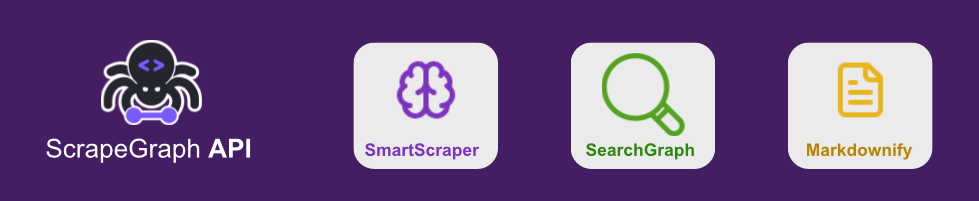Installation Install the package using pip:
pip install scrapegraph-py
Features
AI-Powered Extraction : Advanced web scraping using artificial intelligenceFlexible Clients : Both synchronous and asynchronous supportType Safety : Structured output with Pydantic schemasProduction Ready : Detailed logging and automatic retriesDeveloper Friendly : Comprehensive error handling
Quick Start Initialize the client with your API key:
from scrapegraph_py import Client client = Client( api_key = "your-api-key-here" )
You can also set the SGAI_API_KEY environment variable and initialize the client without parameters: client = Client()
Services SmartScraper Extract specific information from any webpage using AI:
response = client.smartscraper( website_url = "https://example.com" , user_prompt = "Extract the main heading and description" )
Parameters Parameter Type Required Description website_url string Yes The URL of the webpage that needs to be scraped. user_prompt string Yes A textual description of what you want to achieve. output_schema object No The Pydantic object that describes the structure and format of the response. render_heavy_js boolean No Enable enhanced JavaScript rendering for heavy JS websites (React, Vue, Angular, etc.). Default: False
Define a simple schema for basic data extraction: from pydantic import BaseModel, Field class ArticleData ( BaseModel ): title: str = Field( description = "The article title" ) author: str = Field( description = "The author's name" ) publish_date: str = Field( description = "Article publication date" ) content: str = Field( description = "Main article content" ) category: str = Field( description = "Article category" ) response = client.smartscraper( website_url = "https://example.com/blog/article" , user_prompt = "Extract the article information" , output_schema = ArticleData ) print ( f "Title: { response.title } " ) print ( f "Author: { response.author } " ) print ( f "Published: { response.publish_date } " )
Define a complex schema for nested data structures: from typing import List from pydantic import BaseModel, Field class Employee ( BaseModel ): name: str = Field( description = "Employee's full name" ) position: str = Field( description = "Job title" ) department: str = Field( description = "Department name" ) email: str = Field( description = "Email address" ) class Office ( BaseModel ): location: str = Field( description = "Office location/city" ) address: str = Field( description = "Full address" ) phone: str = Field( description = "Contact number" ) class CompanyData ( BaseModel ): name: str = Field( description = "Company name" ) description: str = Field( description = "Company description" ) industry: str = Field( description = "Industry sector" ) founded_year: int = Field( description = "Year company was founded" ) employees: List[Employee] = Field( description = "List of key employees" ) offices: List[Office] = Field( description = "Company office locations" ) website: str = Field( description = "Company website URL" ) # Extract comprehensive company information response = client.smartscraper( website_url = "https://example.com/about" , user_prompt = "Extract detailed company information including employees and offices" , output_schema = CompanyData ) # Access nested data print ( f "Company: { response.name } " ) print ( " \n Key Employees:" ) for employee in response.employees: print ( f "- { employee.name } ( { employee.position } )" ) print ( " \n Office Locations:" ) for office in response.offices: print ( f "- { office.location } : { office.address } " )
Enhanced JavaScript Rendering Example
For modern web applications built with React, Vue, Angular, or other JavaScript frameworks: from scrapegraph_py import Client from pydantic import BaseModel, Field class ProductInfo ( BaseModel ): name: str = Field( description = "Product name" ) price: str = Field( description = "Product price" ) description: str = Field( description = "Product description" ) availability: str = Field( description = "Product availability status" ) client = Client( api_key = "your-api-key" ) # Enable enhanced JavaScript rendering for a React-based e-commerce site response = client.smartscraper( website_url = "https://example-react-store.com/products/123" , user_prompt = "Extract product details including name, price, description, and availability" , output_schema = ProductInfo, render_heavy_js = True # Enable for React/Vue/Angular sites ) print ( f "Product: { response[ 'result' ][ 'name' ] } " ) print ( f "Price: { response[ 'result' ][ 'price' ] } " ) print ( f "Available: { response[ 'result' ][ 'availability' ] } " )
When to use render_heavy_js:
React, Vue, or Angular applications
Single Page Applications (SPAs)
Sites with heavy client-side rendering
Dynamic content loaded via JavaScript
Interactive elements that depend on JavaScript execution
SearchScraper Search and extract information from multiple web sources using AI:
response = client.searchscraper( user_prompt = "What are the key features and pricing of ChatGPT Plus?" )
Parameters Parameter Type Required Description user_prompt string Yes A textual description of what you want to achieve. num_results number No Number of websites to search (3-20). Default: 3. extraction_mode boolean No True = AI extraction mode (10 credits/page), False = markdown mode (2 credits/page). Default: Trueoutput_schema object No The Pydantic object that describes the structure and format of the response (AI extraction mode only)
Define a simple schema for structured search results: from pydantic import BaseModel, Field from typing import List class ProductInfo ( BaseModel ): name: str = Field( description = "Product name" ) description: str = Field( description = "Product description" ) price: str = Field( description = "Product price" ) features: List[ str ] = Field( description = "List of key features" ) availability: str = Field( description = "Availability information" ) response = client.searchscraper( user_prompt = "Find information about iPhone 15 Pro" , output_schema = ProductInfo ) print ( f "Product: { response.name } " ) print ( f "Price: { response.price } " ) print ( " \n Features:" ) for feature in response.features: print ( f "- { feature } " )
Define a complex schema for comprehensive market research: from typing import List from pydantic import BaseModel, Field class MarketPlayer ( BaseModel ): name: str = Field( description = "Company name" ) market_share: str = Field( description = "Market share percentage" ) key_products: List[ str ] = Field( description = "Main products in market" ) strengths: List[ str ] = Field( description = "Company's market strengths" ) class MarketTrend ( BaseModel ): name: str = Field( description = "Trend name" ) description: str = Field( description = "Trend description" ) impact: str = Field( description = "Expected market impact" ) timeframe: str = Field( description = "Trend timeframe" ) class MarketAnalysis ( BaseModel ): market_size: str = Field( description = "Total market size" ) growth_rate: str = Field( description = "Annual growth rate" ) key_players: List[MarketPlayer] = Field( description = "Major market players" ) trends: List[MarketTrend] = Field( description = "Market trends" ) challenges: List[ str ] = Field( description = "Industry challenges" ) opportunities: List[ str ] = Field( description = "Market opportunities" ) # Perform comprehensive market research response = client.searchscraper( user_prompt = "Analyze the current AI chip market landscape" , output_schema = MarketAnalysis ) # Access structured market data print ( f "Market Size: { response.market_size } " ) print ( f "Growth Rate: { response.growth_rate } " ) print ( " \n Key Players:" ) for player in response.key_players: print ( f " \n { player.name } " ) print ( f "Market Share: { player.market_share } " ) print ( "Key Products:" ) for product in player.key_products: print ( f "- { product } " ) print ( " \n Market Trends:" ) for trend in response.trends: print ( f " \n { trend.name } " ) print ( f "Impact: { trend.impact } " ) print ( f "Timeframe: { trend.timeframe } " )
Use markdown mode for cost-effective content gathering: from scrapegraph_py import Client client = Client( api_key = "your-api-key" ) # Enable markdown mode for cost-effective content gathering response = client.searchscraper( user_prompt = "Latest developments in artificial intelligence" , num_results = 3 , extraction_mode = False # Enable markdown mode (2 credits per page vs 10 credits) ) # Access the raw markdown content markdown_content = response[ 'markdown_content' ] reference_urls = response[ 'reference_urls' ] print ( f "Markdown content length: { len (markdown_content) } characters" ) print ( f "Reference URLs: { len (reference_urls) } " ) # Process the markdown content print ( "Content preview:" , markdown_content[: 500 ] + "..." ) # Save to file for analysis with open ( 'ai_research_content.md' , 'w' , encoding = 'utf-8' ) as f: f.write(markdown_content) print ( "Content saved to ai_research_content.md" )
Markdown Mode Benefits:
Cost-effective : Only 2 credits per page (vs 10 credits for AI extraction)Full content : Get complete page content in markdown formatFaster : No AI processing overheadPerfect for : Content analysis, bulk data collection, building datasets Markdownify Convert any webpage into clean, formatted markdown:
response = client.markdownify( website_url = "https://example.com" )
Async Support All endpoints support asynchronous operations:
import asyncio from scrapegraph_py import AsyncClient async def main (): async with AsyncClient() as client: response = await client.smartscraper( website_url = "https://example.com" , user_prompt = "Extract the main content" ) print (response) asyncio.run(main())
Feedback Help us improve by submitting feedback programmatically:
client.submit_feedback( request_id = "your-request-id" , rating = 5 , feedback_text = "Great results!" )
Support
This project is licensed under the MIT License. See the LICENSE file for details.