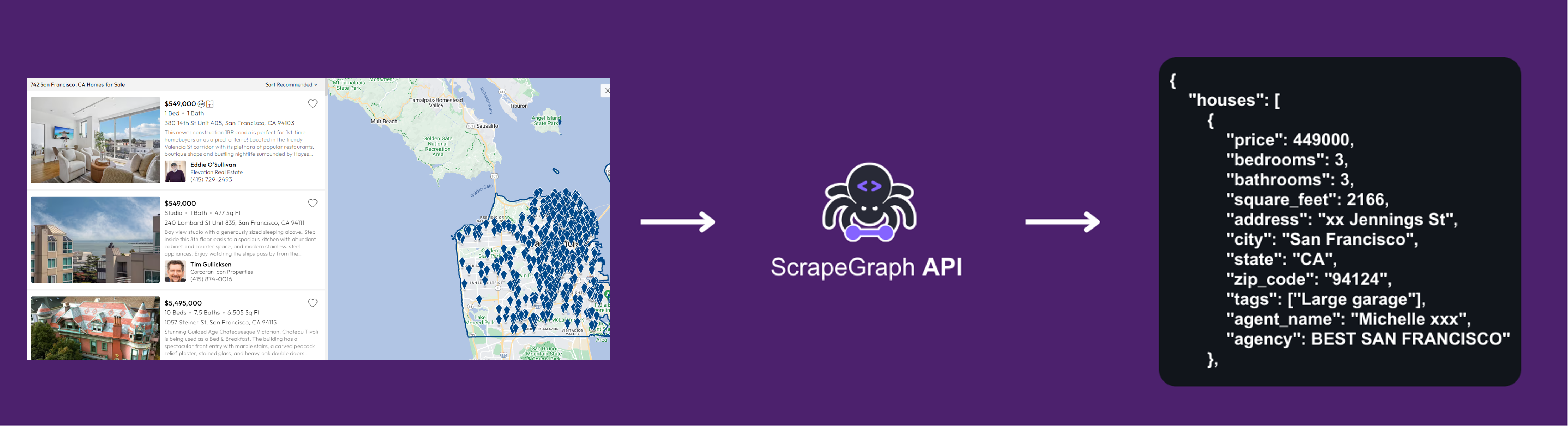
Try it yourself in our interactive notebooks:
The Goal
We’ll extract the following property information:| Field | Description |
|---|---|
| Price | Property price in USD |
| Bedrooms | Number of bedrooms |
| Bathrooms | Number of bathrooms |
| Square Feet | Total square footage |
| Address | Property address |
| City | Property city |
| State | Property state |
| ZIP Code | Location ZIP code |
| Tags | Property features |
| Agent | Listing agent name |
| Agency | Listing agency |
Code Example
Example Output
SmartScraper
Learn more about our AI-powered extraction service
Python SDK
Explore our Python SDK documentation
Have a suggestion for a new example? Contact us with your use case or contribute directly on GitHub.