Dashboard Overview
The ScrapeGraphAI dashboard is your central hub for managing all your web scraping operations. Here you can monitor your usage, start new jobs, and manage your account settings.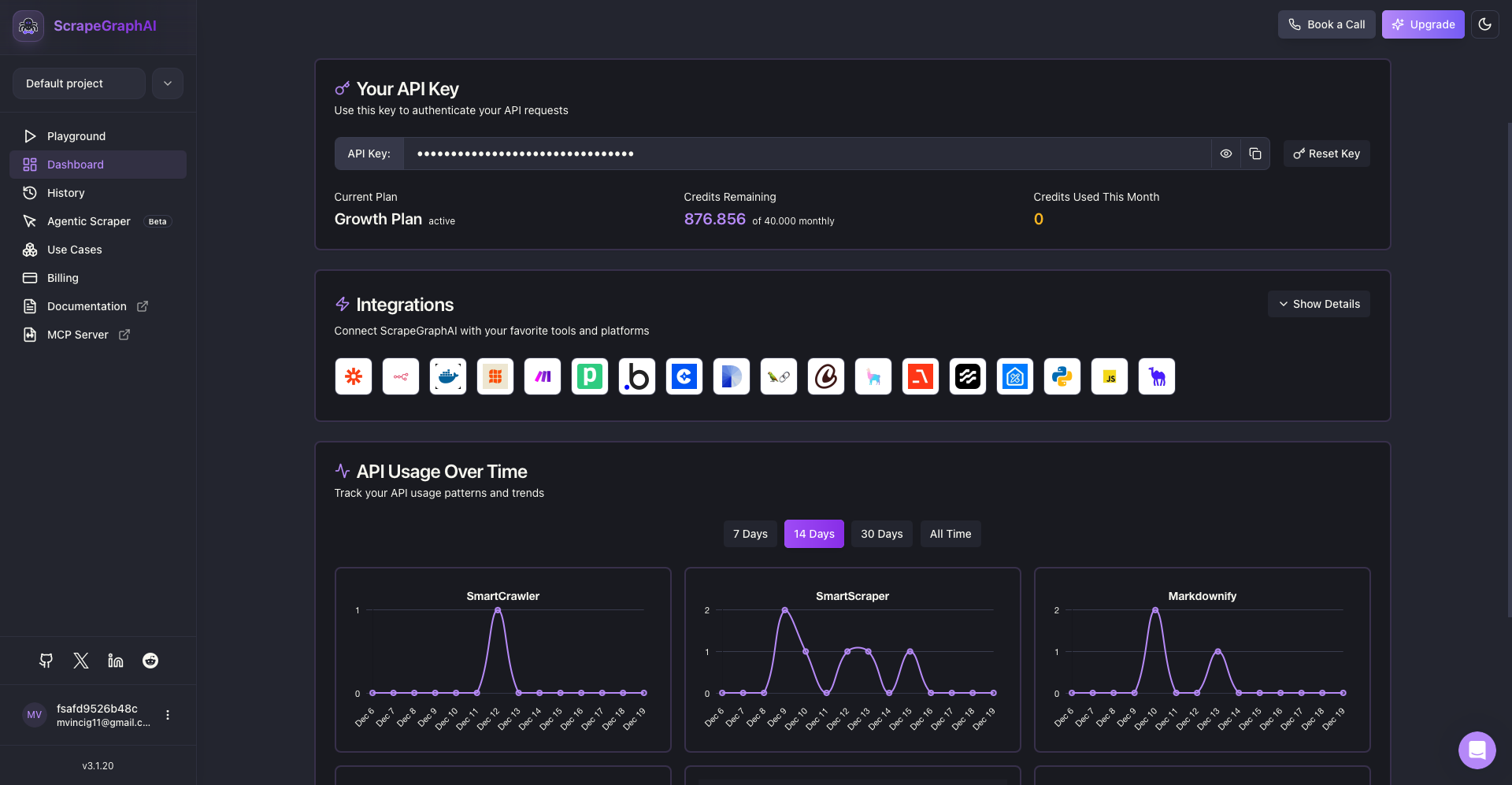
Main Dashboard Elements
- API Key: Your personal authentication key required for accessing all services
- Total Requests: Counter showing your total API calls across all services
- Last Used: Timestamp of your most recent API request
- Quick Actions: Buttons to start new scraping jobs or access common features
Usage Analytics
Track your API usage patterns with our detailed analytics view: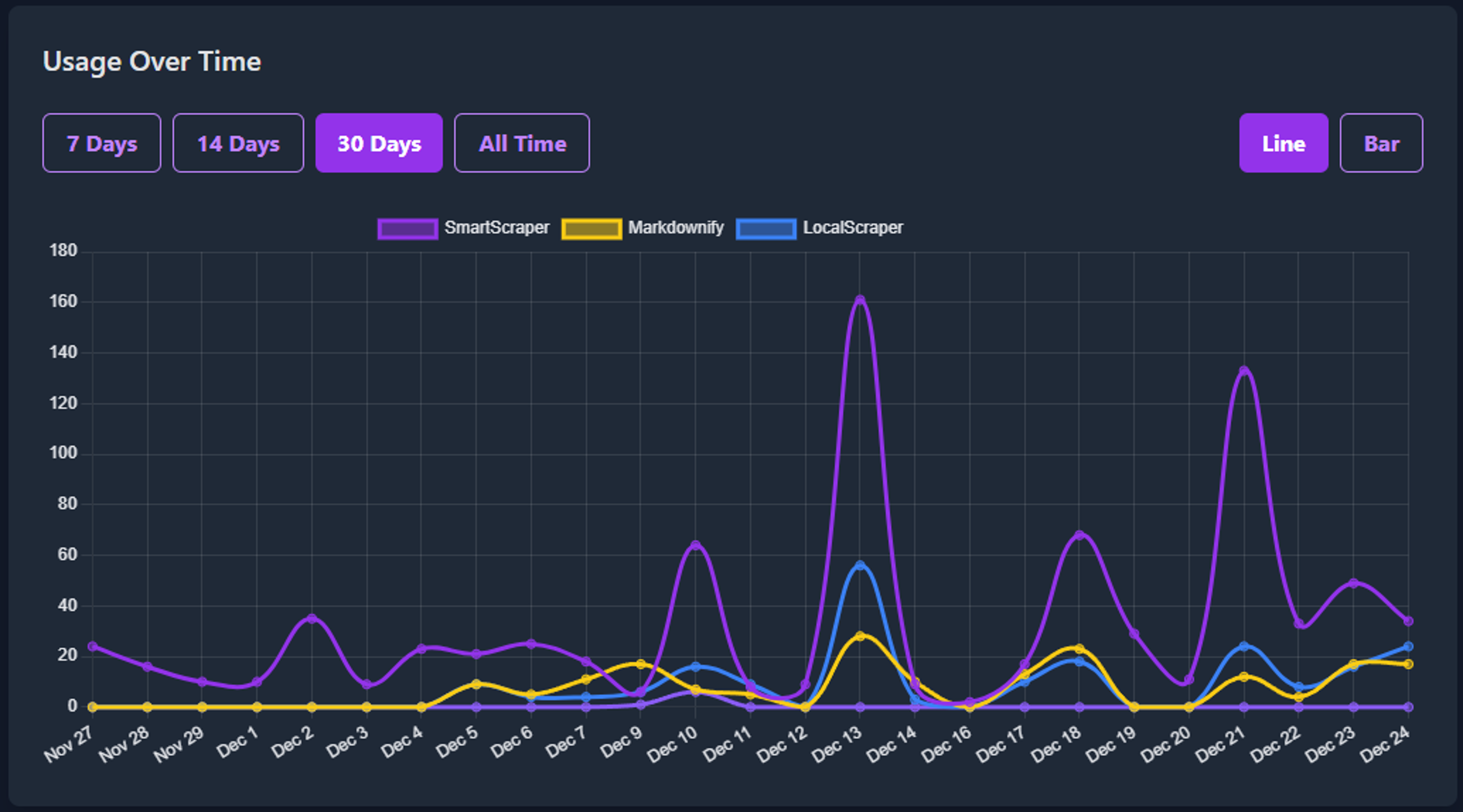
- Service-specific metrics: Track usage for SmartScraper, SearchScraper, and Markdownify separately
- Time-based analysis: View usage patterns over different time periods
- Interactive tooltips: Hover over data points to see detailed information
- Trend analysis: Identify usage patterns and optimize your API consumption
Key Features
- Usage Statistics: Monitor your API usage and remaining credits
- Recent Jobs: View and manage your recent scraping jobs
- Quick Actions: Start new scraping jobs with just a few clicks
- System Status: Check the current system status and any ongoing maintenance
Getting Started
- Log in to your dashboard
- View your API key in the settings section
- Check your available credits
- Start your first scraping job
Need Help?
Check out our quickstart guide or contact support