Jobs Overview
Track all your scraping jobs in one place. Monitor their status, view results, and manage ongoing operations.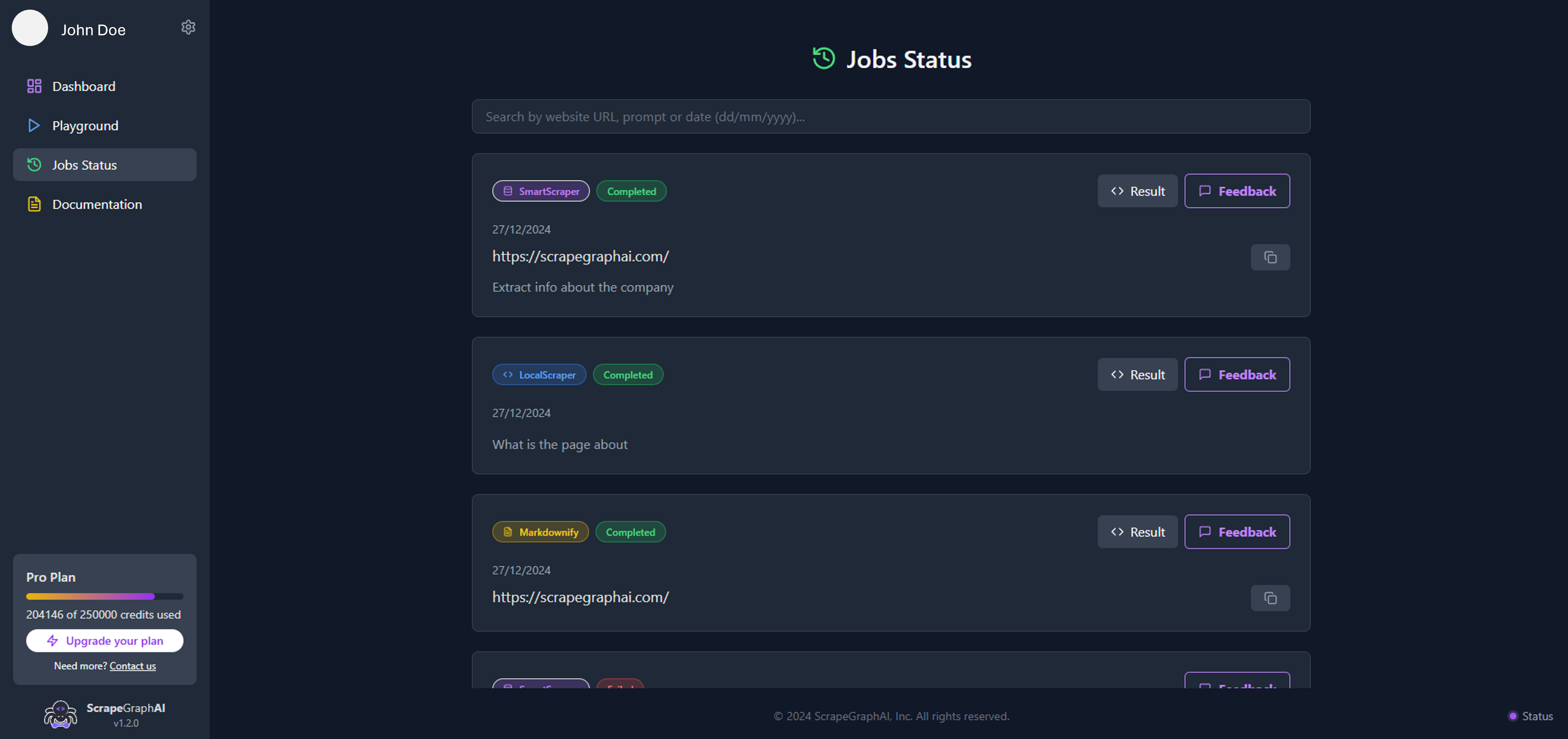
Job Management
The jobs dashboard provides a comprehensive view of all your scraping operations:- Running Jobs: Monitor currently executing requests
- Completed Jobs: View and access successful extractions
- Failed Jobs: Identify and troubleshoot failed requests with detailed error messages
Results Viewer
Each job has a “Results” button that opens a detailed view of the extracted content:- View structured data in JSON format
- Copy results to clipboard
- Download results as JSON or CSV
- Access original source URL
Feedback System
Help us improve our services by providing feedback on job results: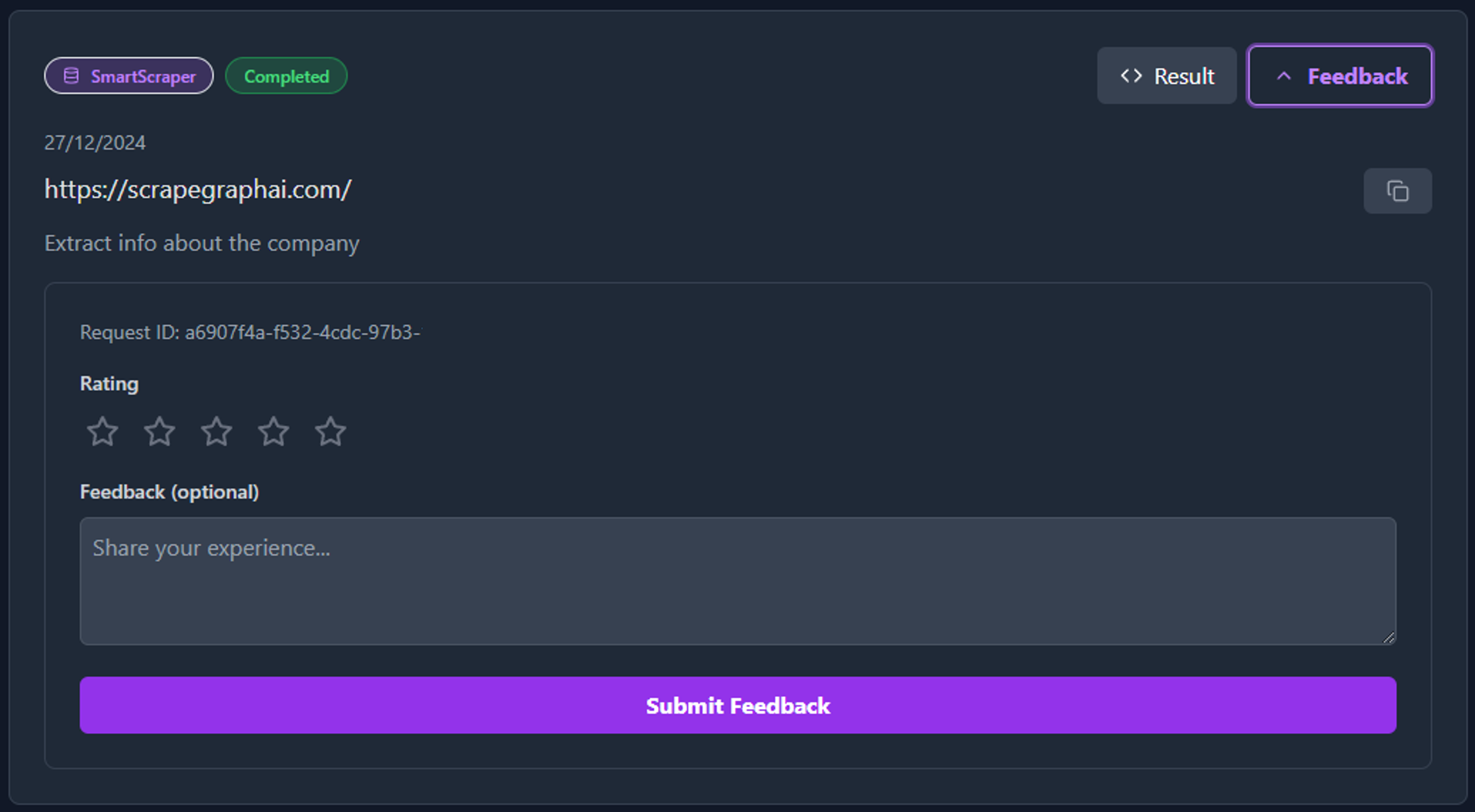
Feedback Options
- Rating: Score the extraction quality from 1 to 5 stars
- Description: Provide detailed feedback about what worked or needs improvement
- Context: Reference specific aspects of the extraction that could be enhanced
Your feedback helps us continuously improve our AI models and extraction accuracy!
Job States
- Queued: Job is waiting to be processed
- Running: Currently being executed
- Completed: Successfully finished
- Failed: Encountered an error (with detailed error message)
- Cancelled: Manually stopped
Need Help?
Having issues with your jobs? Our support team is ready to help! Contact us at contact@scrapegraphai.com